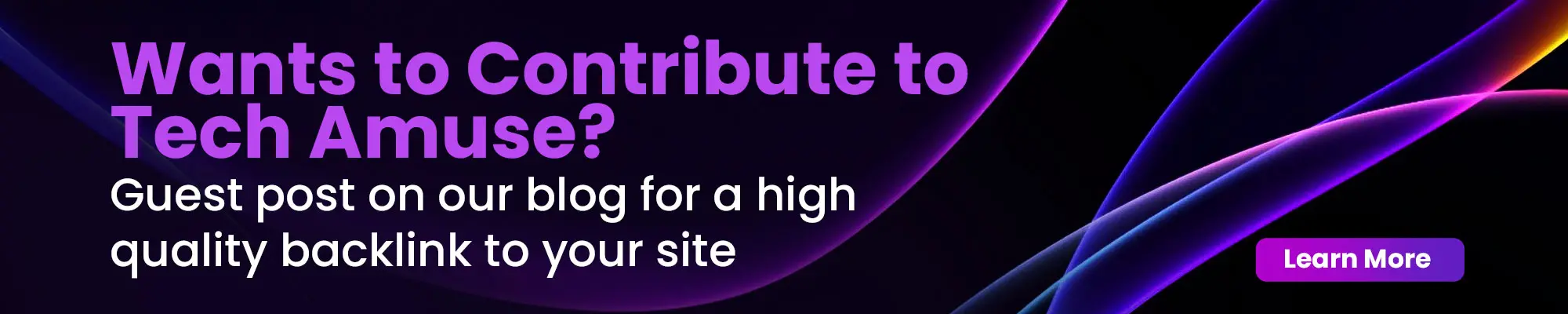Recently, many are opting for remote work, and the demand for productivity-boosting gadgets has increased. By optimizing your workspace and minimizing distractions, you can boost your productivity. Thanks to its flexible lifestyle, working from your room offers many benefits. However, it can still be hard and uncomfortable at times. To cope with it you need some WFH gadgets to improve your productivity. Here are 8 gadgets to try out!
1. Ergonomic Office Chair, Keyboard and Mouse
Sitting for prolonged periods can take a toll on your body. An ergonomic office chair is a game-changer in this regard. Designed with proper lumbar support and adjustable features, it helps maintain correct posture, reducing strain on your back and neck.
Moreover, investing in an ergonomic keyboard and mouse can alleviate wrist and hand discomfort, preventing conditions like carpal tunnel syndrome. These devices are engineered to promote a natural hand position, minimizing strain and maximizing typing efficiency.
Features to look for:
- Chair: Adjustable lumbar support, seat height, and tilt tension
- Keyboard: Contoured design, wrist rest, and split or curved layout
- Mouse: Ergonomic shape, responsive tracking, and programmable buttons
2. Adjustable Standing Desk
Prolonged sitting has been linked to various health issues, including back pain, poor circulation, and an increased risk of obesity and heart disease. An adjustable standing desk can be the best solution.
These desks are designed with a motorized mechanism. By incorporating standing periods into your routine, you can improve your posture, increase calorie burn, and enhance blood flow, all of which contribute to better focus and productivity.
When choosing an adjustable standing desk, consider the following factors:
- Height range: Ensure the desk can accommodate your height when sitting and standing.
- Surface area: Select a desk with ample workspace for your computer, documents, and other essentials.
- Stability: Look for desks with sturdy construction and anti-wobble features for a steady work surface.
3. Noise-Canceling Headphones
Working from home can be rife with distractions, from household noises to neighborhood commotion. Noise-canceling headphones are all you need, allowing you to create a focused and immersive work environment.
These headphones utilize advanced technology to actively cancel out external sounds, providing a peaceful audio experience. Whether you’re on a video call, listening to music, or simply need to concentrate, noise-canceling headphones can help you tune out the world and stay in the zone.
Consider these when choosing:
- Active noise cancellation (ANC): Look for headphones with advanced ANC technology for effective noise reduction.
- Battery life: take models with long battery life to ensure uninterrupted use throughout the workday.
- Comfort: Prioritize headphones with padded ear cups and an adjustable headband for extended wear.
4. Portable Hard Drive
A portable hard drive offers a reliable solution for safeguarding your valuable files and documents while working from home. These compact and lightweight devices provide ample storage space, allowing you to store backups of your work, personal data, and important documents.
Portable hard drives come in various capacities, ranging from a few terabytes to multiple terabytes, catering to your specific storage needs. They connect seamlessly to your computer via USB or Thunderbolt ports, making data transfer and backup a breeze.
Consider these when choosing:
- Capacity: Assess your storage requirements and choose a drive with sufficient capacity to store your current and future needs.
- Transfer speed: Opt for drives with faster transfer rates (e.g., USB 3.0, Thunderbolt) for quicker data transfer and backup.
- Durability: Look for drives with rugged construction and shock-resistant features to protect your data from accidental drops or impacts.
5. Cooling Pad
When working from home, your laptop or desktop computer can generate significant heat, especially during intense tasks or extended usage. A cooling pad can help mitigate this issue, ensuring your device operates at optimal temperatures and preventing potential overheating or performance throttling.
Cooling pads are designed with built-in fans that draw cool air from the bottom and expel warm air from the sides or rear. This active cooling system helps dissipate heat more efficiently.
Consider these when choosing:
- Compatibility: Ensure the cooling pad is compatible with the size and shape of your laptop or desktop computer.
- Fan speed and noise level: Look for pads with adjustable fan speeds and quiet operation to strike a balance between cooling performance and noise levels.
- Ergonomics: Opt for cooling pads with adjustable angles or built-in stands for improved ergonomics and better airflow.
6. Smart Lighting System
Proper lighting can significantly impact your productivity and well-being while working from home. A smart lighting system offers a versatile and convenient solution, allowing you to customize the ambiance of your workspace according to your preferences and needs.
These systems typically consist of smart bulbs or light fixtures that can be controlled by devices and commands.
When selecting a smart lighting system, consider the following factors:
- Compatibility: Should be compatible with your existing home automation setup or voice assistants (e.g., Amazon Alexa, Google Assistant).
- Energy efficiency: Look for energy-efficient bulbs or fixtures that can help reduce your electricity.
- Customization options: Opt for systems that offer a wide range of customization options, such as dimming, color temperature adjustment, and scene creation.
7. Desk Organizers and Accessories
A cluttered and disorganized workspace can be a significant productivity killer. Desk organizers and accessories can help you maintain a tidy and efficient work area, allowing you to focus on your tasks without distractions.
These organizers are available in various shapes and sizes, from simple pen holders and cable management systems to multi-compartment trays and desktop shelves. They help keep your desk neat and organized.
When selecting desk organizers and accessories, consider the following factors:
- Space-saving design: Look for compact and space-efficient organizers that maximize your desk real estate.
- Functionality: Opt for organizers that cater to your specific needs, whether it’s storing stationery, managing cables, or organizing documents.
- Aesthetics: Choose organizers that complement the overall style and decor of your home office, creating a visually appealing and inspiring workspace.
8. External Monitor, Smart Speaker
Working on a single screen can be limiting, especially when multitasking or handling complex tasks. An external monitor is needed to enhance your productivity by providing additional screen real estate, allowing you to view multiple applications or documents simultaneously.
They connect seamlessly to your laptop or desktop computer via HDMI, DisplayPort, or USB-C, providing a seamless extension of your desktop.
When choosing an external monitor, consider the following factors:
- Screen size and resolution: Select a monitor with a size and resolution that suits your needs and workspace.
- Connectivity options: Ensure the monitor has the appropriate ports (e.g., HDMI, DisplayPort, USB-C) to connect to your device.
- Ergonomics: Look for monitors with adjustable stands or pivot options.
Additionally, a smart speaker can be a valuable addition to your work from home setup. These voice-controlled devices allow you to manage your schedule, set reminders, control smart home devices, and even access various productivity apps, all through voice commands.
Additional Accessories to Enhance Productivity
- Wireless charger: Keep your devices powered up and eliminate cable clutter with a wireless charging pad.
- Webcam: Upgrade your video conferencing experience with a high-quality webcam for crisp and clear video calls.
- Laptop stand: Improve ergonomics and reduce neck strain with an adjustable laptop stand.
- Portable power bank: Stay connected and productive on the go with a portable power bank for your mobile devices.
- Bluetooth speaker: Enjoy music or podcasts while you work with a compact and portable Bluetooth speaker.
In conclusion, having the right gadgets and accessories can significantly affect your productivity levels. From ergonomic office chairs and adjustable standing desks to noise-canceling headphones and smart lighting systems, these tools enhance your comfort, focus, and overall efficiency. Experiment, customize, and refine your setup until you find the perfect balance in your remote work environment.