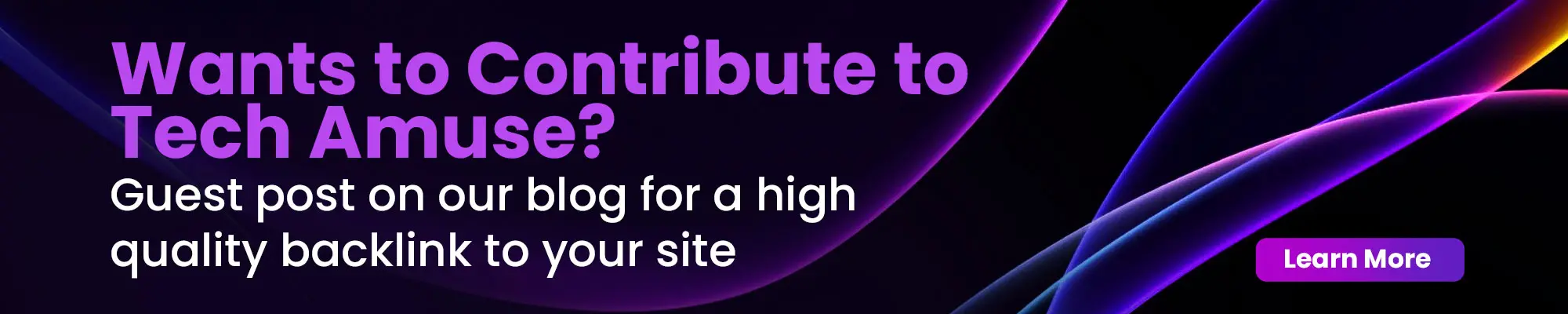Apple has announced the launch of its much-anticipated Apple Intelligence features, now available to users with the release of iOS 18.1. These cool tools tap into the magic of Apple silicon, making your device experience smoother than ever! They’re here to help you tackle tasks faster, boost your productivity, and keep your privacy safe.
“Apple Intelligence introduces a new era for iPhone, iPad, and Mac, delivering brand-new experiences and tools that will transform what our users can accomplish,” said Tim Cook, Apple’s CEO. “We’re excited about its ability to enrich our users’ lives, all while protecting their privacy.”
One of the standout additions in the iOS 18.1 update is the new Call Recording feature, allowing iPhone users to effortlessly record phone conversations. This feature, which prioritizes user consent and privacy, promises to be a game changer for those people who wish to keep a record of important discussions or interviews. Users can effortlessly access and manage their recordings within the Phone app, providing a seamless experience.
How to record Calls on iPhone?
iOS 18.1 allows you to record phone calls directly through the Phone app on compatible iPhones.
Here’s how you can access it:
- Initiate a Call: Start or receive a call using the Phone app like you usually do.
- Tap the Record Button: Once the call connects, a record button will appear at the top left of the call screen. Tap this button to start recording.
- Privacy Notification: A “This Call Will Be Recorded” message will notify both parties, ensuring the call is recorded with consent.
- Starts Recording!
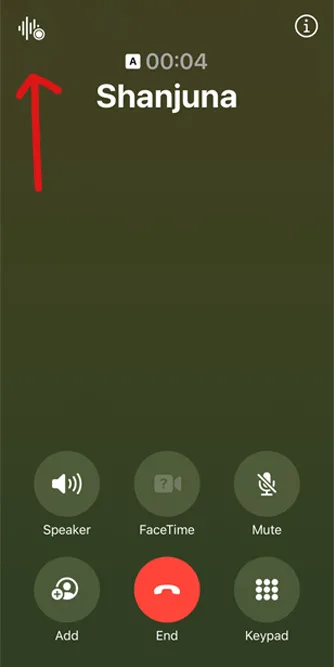
Your recorded calls are saved automatically in the Notes app, where you can replay them, view transcripts, or even share them if needed.
Another significant enhancement is the introduction of a sophisticated writing tool that leverages AI to assist users in crafting messages and documents. This tool offers suggestions for grammar, tone, and style, making it easier for users to communicate effectively, whether for personal or professional purposes.
In addition to these features, iOS 18.1 includes various performance improvements and bug fixes, ensuring that devices run smoothly. Apple has also addressed security vulnerabilities, reinforcing the protection of user data.
Key Features of Apple Intelligence
- Enhanced Writing Tools: Deeply integrated across Apple’s platforms, these tools allow users to refine their writing with features such as rewriting, proofreading, and summarising text in real time. Users can choose from multiple rewrites and receive suggestions for grammatical improvements.
- Revamped Siri: Siri now offers a more natural and conversational experience, with an elegant new interface and improved context awareness. Users can seamlessly swap between voice and text input, enhancing task acceleration and interaction.
- Smart Photos App: The Photos app introduces natural language search capabilities, enabling users to find images and videos simply by describing them. The new Clean Up tool allows users to remove unwanted objects from photos while maintaining the integrity of the original shot.
- Prioritised Notifications: Users can stay organized with the new Priority Messages feature, which highlights urgent emails and provides summary overviews of long threads without opening each message.
- Transcription and Summarisation: In the Notes and Phone apps, users can record and transcribe audio, with automatic summaries generated after calls, helping them keep track of important conversations.
Apple Intelligence prioritizes user privacy through on-device processing and a novel Private Cloud computing system, ensuring that data remains secure and is not stored/shared with Apple. Independent experts can inspect the underlying code to verify the privacy measures in place.
With these new Apple Intelligence features, users can look forward to a smarter, more intuitive experience across their Apple devices. For more information, visit Apple Newsroom.