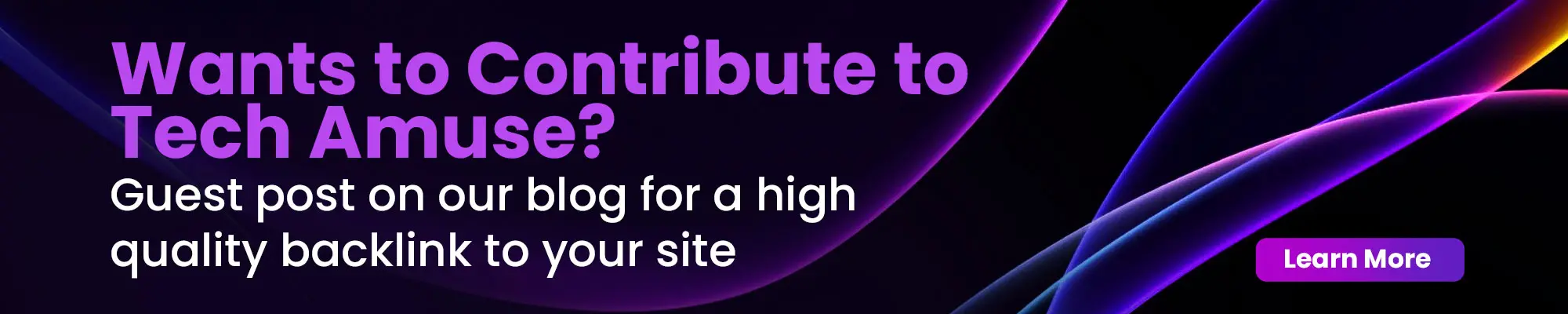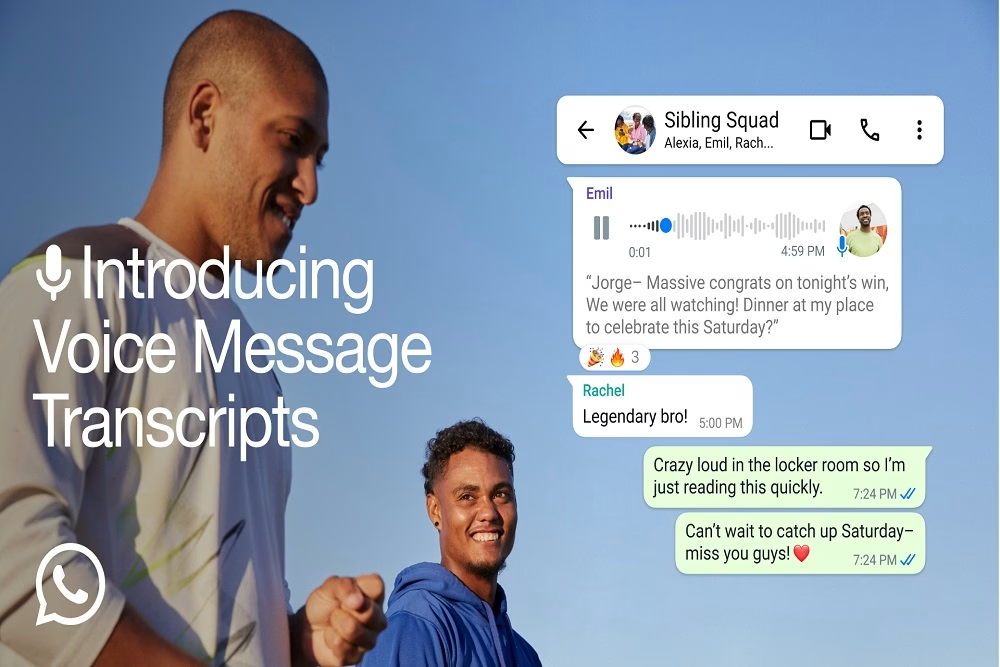WhatsApp has finally rolled out its voice message transcription feature for Android users, marking a significant milestone in message communication. This functionality has been available on iOS devices for some time and is set to transform how users interact with voice messages on the world’s most popular messaging platform. Check out this cool new Android feature and see how it’s set to change things up!
The Voice Messaging on WhatsApp
Voice messaging has become an integral part of modern communication, offering a more personal and expressive alternative to text-based messages. WhatsApp, recognizing the growing popularity of this feature, has continuously worked to enhance the voice messaging experience for its users.
The Boom of Voice Messages
Over the years, voice messages have gained traction as a quick and convenient way to convey information, especially when typing long messages, which is impractical. They allow users to communicate more nuanced emotions and tone, making conversations feel more intimate and personal.
Challenges with Voice Messages
Despite their popularity, voice messages have presented certain challenges. Users often find themselves in situations where listening to audio is inconvenient or impossible, such as in noisy environments or during meetings. Additionally, long voice messages can be time-consuming to listen to, especially when searching for specific information.
WhatsApp’s Response to User Needs
Recognizing these pain points, WhatsApp has been working on solutions to make voice messaging more accessible and user-friendly. The introduction of voice message transcription is a direct response to these challenges, aiming to provide users with more flexibility in how they consume voice content.
Introducing Voice Message Transcripts on Android
After a long wait, Android users can now enjoy the benefits of voice message transcription, a feature that promises to revolutionize how they interact with audio messages on WhatsApp.
What Are Voice Message Transcripts?
Voice message transcripts are text-based representations of audio messages. This feature uses advanced speech recognition technology to convert spoken words into written text, allowing users to read the content of voice messages instead of listening to them.
How It Works
The transcription process is seamlessly integrated into the WhatsApp interface. Users can access transcripts by long-pressing on a voice message and selecting the “transcribe” option. The text version of the message then appears, making it easy to read and review the content quickly.
Privacy and Security Considerations
WhatsApp has emphasized that privacy remains a top priority with this new feature. Transcriptions are generated on the user’s device, ensuring that no external servers or third parties have access to the audio content or the resulting text. This on-device processing aligns with WhatsApp’s end-to-end encryption policy, maintaining the confidentiality of user communications.
Benefits of Voice Message Transcription
The introduction of voice message transcripts brings numerous advantages to WhatsApp users, enhancing the overall messaging experience in several ways.
- Accessibility Improvements: For users with hearing impairments or those in noisy environments, transcripts provide an alternative way to access the content of voice messages. This feature significantly improves the accessibility of WhatsApp, making it more inclusive for all users.
- Time-Saving and Convenience: Transcripts allow users to quickly scan the content of voice messages without having to listen to the entire audio. This is particularly useful for long messages or when searching for specific information within a voice note.
- Enhanced Communication in Professional Settings: In professional contexts, voice message transcripts can be invaluable. They enable users to discreetly review messages in meetings or quiet workspaces and facilitate the easy sharing of important information from voice messages in written form.
- Language Support and Learning: While initially available in select languages, the transcription feature has the potential to aid language learners by providing written versions of spoken messages, helping them improve their comprehension and vocabulary.
How to Enable and Use?
Getting started with voice message transcripts on WhatsApp for Android is a straightforward process. Here’s a step-by-step guide to help users make the most of this new feature.
Enabling Transcriptions
- Open WhatsApp and go to Settings
- Navigate to Chats
- Look for the “Voice message transcripts” option
- Toggle the feature on
Selecting Your Transcript Language
Users can choose their preferred language for transcriptions, although the initial rollout supports a limited number of languages.
Transcribing a Voice Message
To transcribe a voice message:
- Long-press on the voice message
- Tap on the “Transcribe” option
- Wait for the transcription to appear
Managing Transcript Settings
Users have control over their transcript settings, including the ability to turn the feature on or off at any time and select their preferred language for transcriptions.
Language Support and Global Rollout
WhatsApp is taking a phased approach to the rollout of voice message transcripts, starting with support for a select group of languages.
Initial Language Offerings
At launch, the transcription feature supports English, Portuguese, Spanish, and Russian. This selection covers a significant portion of WhatsApp’s global user base, providing immediate value to millions of users.
Plans for Expansion
WhatsApp has announced plans to add support for more languages in the coming months, aiming to make the feature accessible to an even broader audience worldwide.
Global Availability
The rollout of voice message transcripts is happening gradually on a global scale. Users can expect to see the feature become available on their devices over the coming weeks, as WhatsApp ensures a smooth and stable deployment.
Comparison with Other Platforms
WhatsApp’s introduction of voice message transcripts brings it in line with other messaging platforms that have already implemented similar features.
WhatsApp’s introduction of voice message transcripts brings it in line with other messaging platforms that have already implemented similar features.
- Google Messages: Google Messages introduced voice message transcription in 2022, setting a precedent for this functionality in Android messaging apps.
- iOS WhatsApp: The iOS version of WhatsApp has had voice message transcription for about a year, giving Apple users a head start on this feature.
- Other Transcription Tools Platforms: like Google Recorder and Google Live Transcribe have been offering advanced transcription capabilities for some time, showcasing the growing importance of this technology in digital communication.
Technical Aspects and Performance
The effectiveness of voice message transcription relies heavily on the underlying technology and its implementation within the WhatsApp ecosystem.
Speech Recognition Technology
WhatsApp employs advanced speech recognition algorithms to convert audio to text accurately. The quality of transcriptions depends on factors such as audio clarity, speaker accents, and background noise.
On-Device Processing
By processing transcriptions on the user’s device, WhatsApp ensures fast performance and maintains user privacy. This approach also reduces server load and potential latency issues.
Accuracy and Improvements
As with any AI-driven feature, the accuracy of transcriptions is expected to improve over time as the system learns from more data and user feedback.
Privacy and Data Security
WhatsApp has always prioritized user privacy, and the implementation of voice message transcripts is no exception to this commitment.
End-to-End Encryption
Transcriptions are generated within the end-to-end encrypted environment of WhatsApp, ensuring that the content remains private between the sender and recipient.
Data Storage and Retention
WhatsApp does not store transcriptions on its servers, further protecting user privacy. Transcripts are generated on-demand and are not permanently saved unless the user chooses to do so.
User Control
Users have full control over the transcription feature, including the ability to disable it entirely if they prefer not to use it.
Impact on User Experience
The introduction of voice message transcripts is set to significantly enhance the overall user experience on WhatsApp for Android users.
Improved Message Management
Transcripts make it easier for users to manage and reference voice messages, particularly in group chats or when dealing with important information.
Enhanced Multitasking
Users can now engage with voice messages more flexibly, reading transcripts while multitasking or in situations where audio playback is not feasible.
Accessibility and Inclusivity
By providing an alternative way to consume voice messages, WhatsApp is making its platform more accessible to users with hearing impairments or those who prefer reading to listening.
The introduction of voice message transcription for Android users marks a significant milestone in WhatsApp’s evolution. This feature addresses long-standing user needs, enhancing accessibility, convenience, and overall user experience. As WhatsApp continues to refine and expand this functionality, users can look forward to even more innovative ways to communicate and stay connected. The arrival of voice message transcripts on Android not only brings parity with the iOS version but also sets the stage for future advancements in messaging technology. As users begin to explore and utilize this new feature, it’s clear that WhatsApp remains committed to providing a robust, user-friendly, and privacy-focused communication platform for its global user base.