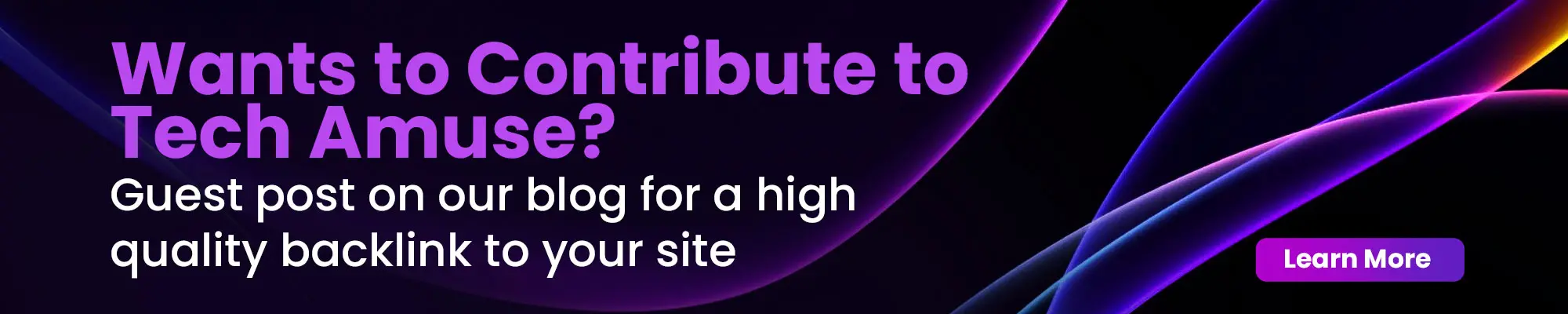Instagram has launched a set of new features aimed at improving how users connect, share, and discover content on the platform. These additions include the ability to repost public Reels and posts, an interactive location-sharing map, and a redesigned “Friends” tab in Reels. Each feature brings Instagram closer to competing with apps like TikTok and Snapchat while also addressing long-standing requests from users.
Let’s dive into what these new features are, how they work, and what they mean for creators, casual users, and privacy-conscious individuals.
1. Instagram Update: Repost Public Reels and Posts
One of the most anticipated changes is the ability to repost public Reels and feed posts directly to your profile. Previously, users could only reshare content to Stories, which disappeared after 24 hours. Now, with the new repost function:
- You can reshare content directly to your feed.
- All reposts appear in a dedicated tab on your profile, making it easy to track what you’ve shared.
- Your reposts are recommended to your followers and may appear in their feeds.
This feature gives creators a powerful opportunity to expand their reach. If someone reposts your content, it could be shown to an entirely new audience, even if they don’t follow you. All reposts credit the original creator, ensuring fair visibility.
To repost a Reel or post:
- Tap the repost icon below the content.
- Add a custom note in the thought bubble that appears.
- Press Save, and the repost is live on your profile.
2. Instagram Update: Explore the New Instagram Map
Instagram is rolling out a Snapchat-like interactive map, allowing users to discover content based on location and share their own locations with friends. This opt-in feature is designed to enhance connection through shared experiences and geographical proximity.
Key features of the Map:
- Opt-in location sharing with friends, with full control over who can see your location.
- Locations are updated when you open or return to the app.
- View location-tagged content including posts, reels, stories, and notes for 24 hours.
- Discover trending spots, events, and local favorites by browsing the map.
- Access the map from the top of your DM inbox.
Privacy Controls:
- Choose to share your location with Friends, Close Friends, selected individuals, or no one.
- Exclude specific places or people from location sharing.
- Turn location sharing on or off at any time.
- Parents supervising teens can manage location sharing permissions and receive alerts when a teen enables the feature.
Even if you opt out of location sharing, you can still explore content posted from specific locations, making this feature a valuable tool for discovery.
3. Instagram Update: Friends Tab in Reels: See What Your Circle Enjoys
Instagram is also enhancing how users interact with the Friends tab in the Reels section. Originally launched in select regions, the feature is now available globally, with more control over what appears.
The Friends tab allows you to:
- See public content your friends have liked, commented on, reposted, or created.
- Discover recommended content from Blends you’ve joined.
- Easily start conversations around content your circle is engaging with.
New controls include:
- The ability to hide your own likes, reposts, and comments from appearing in others’ Friends tab.
- The option to mute updates from specific users if their activity isn’t relevant to you.
This update brings back a sense of community many users missed since Instagram removed the original “Activity” tab years ago. It encourages authentic interaction and makes Instagram feel more social and less algorithmic.
The Bigger Picture: Instagram’s Shift Toward Discovery and Connection
These changes represent a broader shift in how Instagram wants to position itself. Rather than being purely a platform for sharing photos with followers, Instagram is evolving into a social discovery engine.
- Reposts encourage content virality and broader sharing.
- The Map turns Instagram into a visual discovery tool, grounded in real-world locations.
- The Friends tab brings back social interactivity and transparency.
However, some users and creators feel the platform is becoming too crowded with features, drifting away from its original identity. As Instagram balances competition with TikTok and Snapchat, these updates aim to maintain relevance while giving users more ways to connect.
Instagram’s new features add valuable tools for both casual users and creators. Whether you’re sharing your favorite content, discovering local trends, or seeing what your friends are into, these tools are designed to make the platform more engaging and social.
As always, the key lies in user control and privacy. With customizable options and opt-in systems, Instagram gives you the power to shape your experience while enhancing how you connect.
Stay tuned as these features continue rolling out globally, and make sure your app is up to date to try them out!
FAQs
1. Is Instagram’s repost feature available for all users?
Yes, Instagram is rolling out the repost feature gradually. As of July 2025, most users globally have access. If you don’t see the option, make sure your app is updated to the latest version.
2. Can I repost content from private accounts?
No, you cannot repost content from private accounts unless you follow them and they approve your follow request. Instagram respects user privacy settings.
3. Will reposts appear in my followers’ feeds like original posts?
Yes, reposts appear in your followers’ feeds just like your own content. However, it’s clearly marked as a repost with credit to the original creator.
4. Can I edit or crop a reposted photo or video?
No, you cannot edit the original content when using Instagram’s built-in repost tool. You can only add your own caption or context in the post description.
5. Does the original creator get notified when I repost their content?
Yes, the original content creator receives a notification when someone reposts their content using the official repost feature. This promotes transparency and proper attribution.
6. Are there copyright issues when reposting with this feature?
Using the built-in repost feature ensures you’re respecting Instagram’s copyright policies. However, always avoid reposting copyrighted material without permission, especially branded or commercial content outside of Instagram.