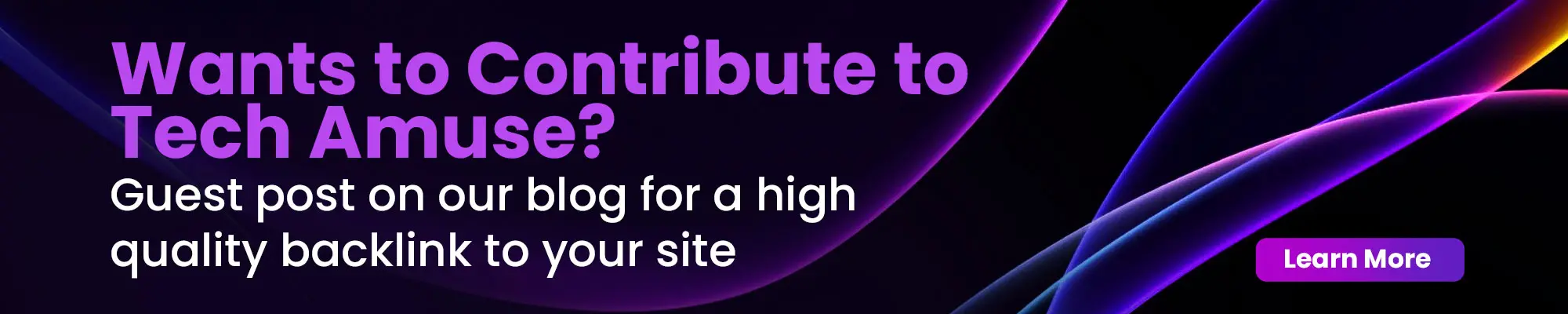Beginning May 5, 2025, WhatsApp will no longer work on certain older iPhone models that are unable to update beyond iOS 12.5.7. This affects devices such as the iPhone 5s, iPhone 6, and iPhone 6 Plus. Users must have at least iOS 15.1 to continue using both standard and business versions of WhatsApp.
Why Is WhatsApp Ending Support for Older iPhones?
WhatsApp’s decision to drop support for older iPhones is driven by the need to improve security, performance, and compatibility with new features. As technology grows, older devices may lack the necessary capabilities to support the latest app functionalities. WhatsApp aims to provide a better and more secure user experience by focusing on newer operating systems.
What Should You Do If Your iPhone Is Affected?
If you’re using one of the affected iPhone models, consider the following steps:
- Check Your iOS Version: Navigate to Settings > General > About to see your current iOS version.
- Update Your iPhone: If your device supports iOS 15.1 or later, update your software by going to Settings > General > Software Update.
- Backup Your WhatsApp Data: Before May 5, 2025, ensure you back up your chats and media to iCloud to prevent data loss.
- Consider Upgrading Your Device: If your iPhone cannot be updated to iOS 15.1, you may need to upgrade to a newer model to continue using WhatsApp.
How to Backup and Transfer Your WhatsApp Data
To safeguard your WhatsApp data:
- Backup to iCloud: Go to WhatsApp > Settings > Chats > Chat Backup and tap Back Up Now.
- Transfer to New Device: When setting up WhatsApp on a new iPhone, restore your chat history from iCloud during the installation process.
With WhatsApp ending support for certain older iPhone models on May 5, 2025, it’s important to verify your device’s compatibility. Updating your iOS or upgrading your device helps you ensure uninterrupted access to WhatsApp’s messaging services. Taking proactive steps now will help you stay connected with friends, family, and colleagues without disruption.