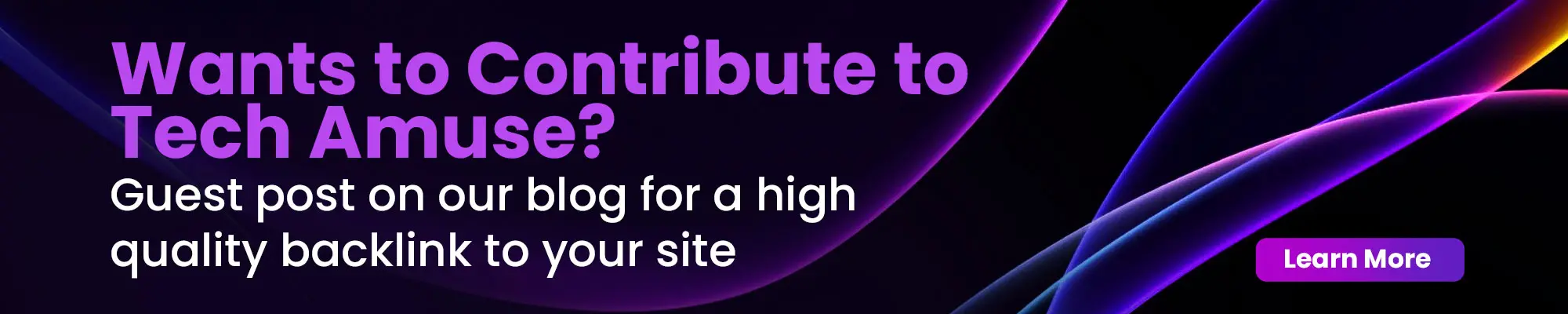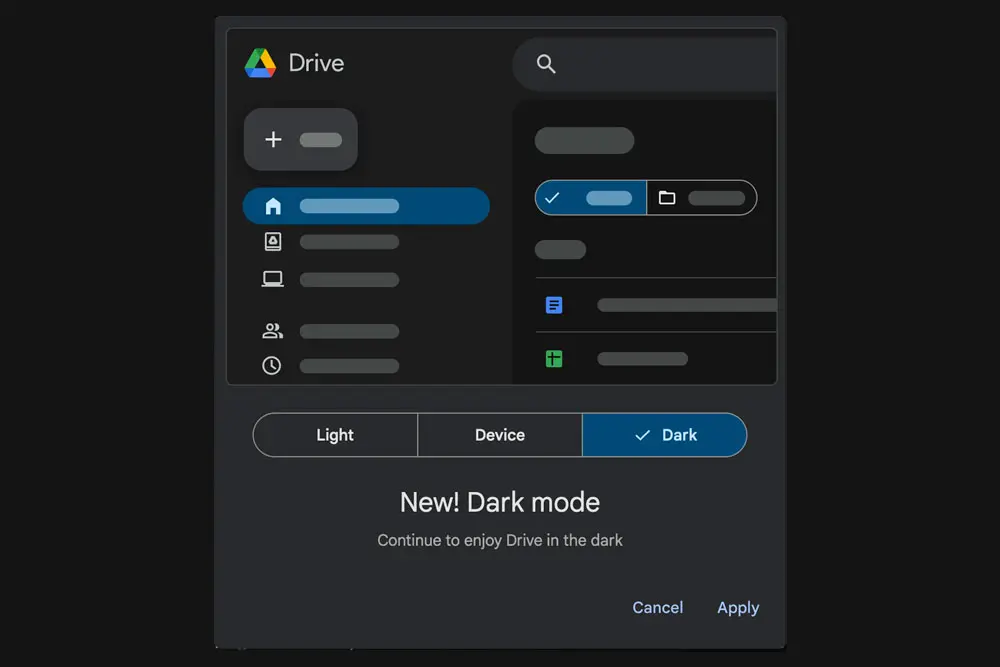Finally, It’s a win for the dark-mode lovers! Long-awaited update, Google has officially rolled out dark mode for its renowned cloud storage service, Google Drive.
This feature, highly anticipated by users, promises a more elegant interface and reduced eye strain during late-night work sessions or in low-light environments. It is now being rolled out to all Google Workspace customers, including individual subscribers and users with personal Google accounts. As we know, other elements like docs, sheets, etc remain in the default light appearance.
Over the years, many users have hacked their dark mode for Google Drive using homemade code and browser extensions. Now that Google has officially introduced dark mode, these homemade solutions may become idle.
Turning on Dark Mode transforms your browsing experience into a sleek and stylish ambiance, perfect for late-night work sessions or low-light environments. So, organize documents, collaborate with colleagues, or sync files across devices in style with Google Drive’s new dark mode.
To turn on dark mode in Google Drive, follow these steps:
- Open Google Drive.
- Tap the gear icon in the upper-right corner.
- Select “Settings.”
- Go to “Appearance.”
- Choose “Dark” to activate the dark mode.